Welcome to your Jóvenes en Acción (JEA) Summer Paperwork
1. Enrollment Form
If you filled out this form this winter or spring session, you do not have to fill it out again.
2. Community Development Block Grant (CDBG) Form
If you filled out this form last winter or spring session, you do not have to fill it out again.
Take clear pictures of two verification documents, one from each list below. Then fill out the form below. This form is for a grant we receive every year, please let us know if you have any questions about it.
Income Verification:
Mass Health Insurance Card
Paycheck/W2
Public Housing
TAFDC
SSI/SSDI
Food stamp/Snap
Refugee Assistance
BPS School Data
Child Support
Alimony
Section 8
Unemployment Insurance
Pension Statement
Proof of Residency:
For BPS Students:
BPS School Report Card
School ID
Aspen info page with school name and DOB
For non BPS students:
Youth License
Youth Massachusetts State ID
Utility Bill in your or your Parent/Guardian’s name (Gas, Electric, Cable, Phone, etc.)
3. W-4 Form: Federal Taxes
Example W-4 Form
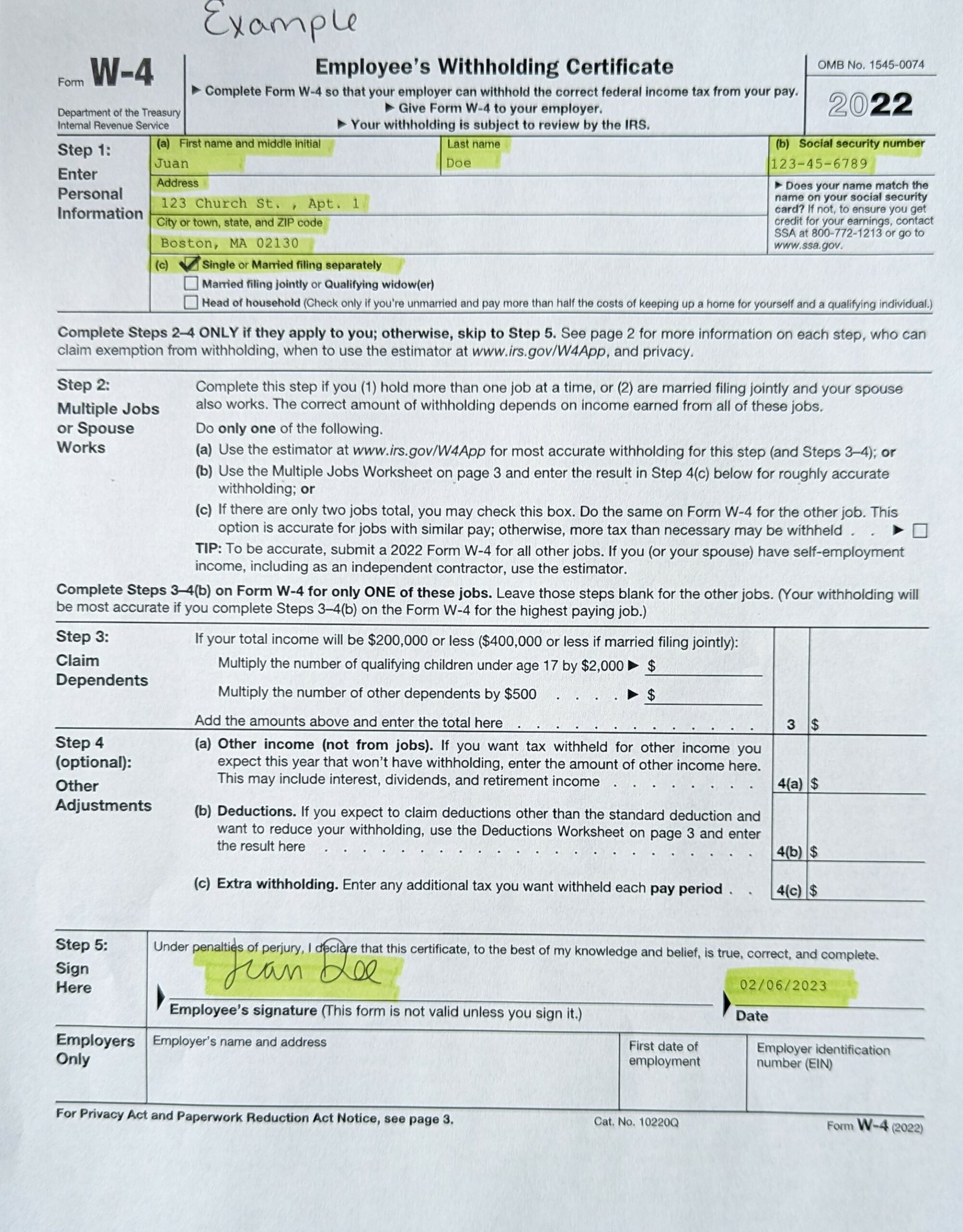
4. M-4 Form: State Taxes
Tip one: Question 1, write 1.
Tip two: Question 4, add up all your exemptions.
Tip three: Question 5, we recommend checking box D if it applies to you.
Example M-4 Form
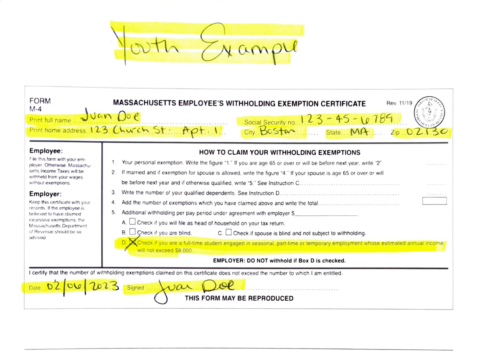
5. I-9 Form
Tip one: Take a picture of your I-9 verification documents before filling out the form.
- Either JUST ONE from list A, if you have it.
- If you don’t have one from list A, you will need ONE from list B AND list C.
I-9 Form: Lists A, B, and C
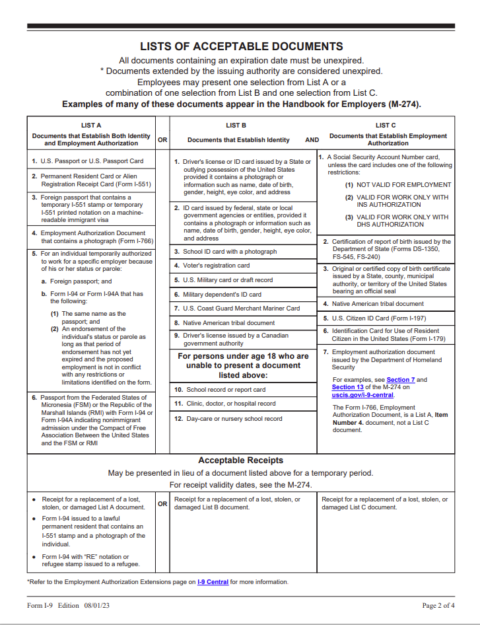
After you submit the I-9 form, book a time to meet with Eva:
- At this in person appointment you need to bring the original verification documents you uploaded for your I-9.
- Our staff may ask you to bring other documents with you in case we are missing anything.
- Directions to our building will be included in the appointment invitation and reminders. A quick building tour can happen if you would like it.
- This step needs to be done to fully complete the I-9.
6. Work Permit Application: for Youth ages 14-17
You can only receive your Work Permit by submitting a completed
Work Permit APPLICATION.
Work Permit APPLICATION instructions below, read carefully.
This is the only document that you can turn in past your summer paperwork deadline. Deadline extensions are available only if you are waiting on Doctor’s or your School office. You must communicate with your HSTF staff member with updates. If you do not move this process along you risk being moved to the waitlist.
Tip one: Once you submit the Work Permit APPLICATION below, we will email you a PDF copy. Use that copy to complete the next steps. If you need a printed version, email us back to request one.
Example Work Permit Application - Page 1
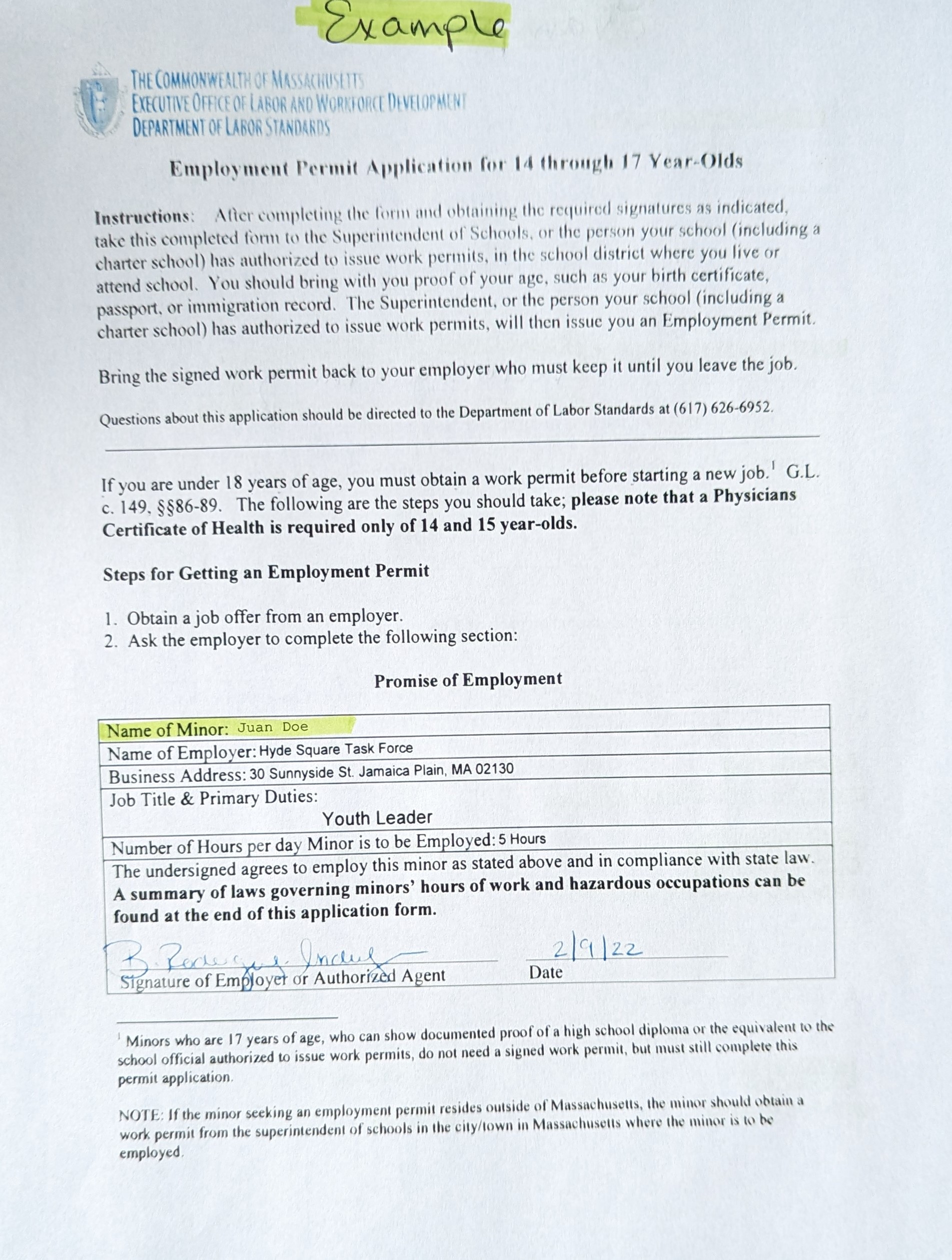
Tip two: If you are 14 or 15 do this extra step. If you are 16 or older, skip to Tip three.
-
-
- 14 & 15 year old’s need a doctor’s signature on the second page of the Work Permit APPLICATION.
- Every doctor is different.
- Call your doctor to find out their work permit application process. Ask if you can send the Work Permit APPLICATION PDF via email or if they need to sign a printed copy. Your doctor may require you to make an appointment to get their signature.
- Once your doctor signs it, go to Tip three.
-
Example Work Permit Application - Page 2
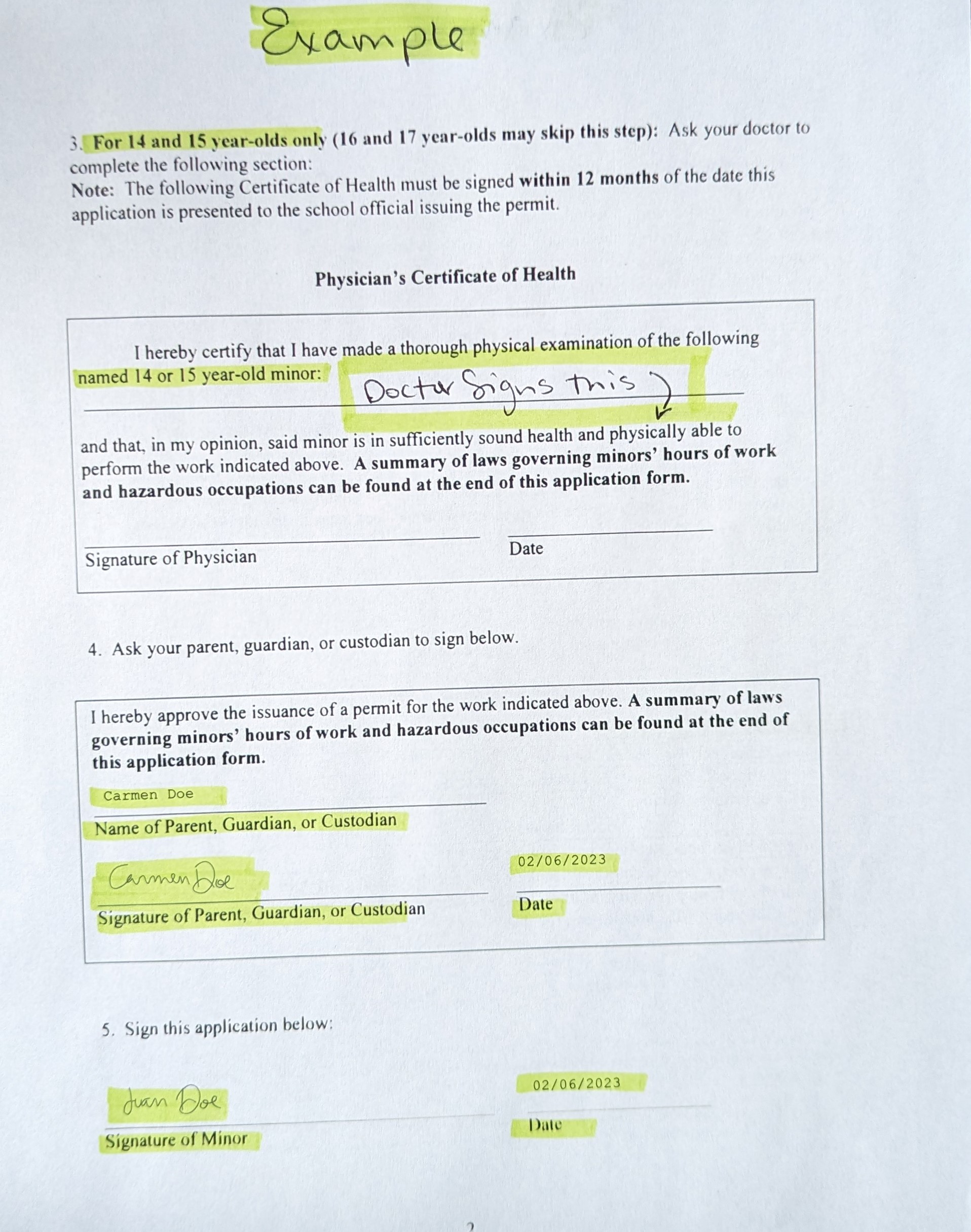
Tip three: Submitting Work Permit APPLICATION to your school
-
-
- Once all signatures are collected on your Work Permit APPLICATION, turn in your APPLICATION into your school’s office and ask them (kindly) to process your Work Permit APPLICATION.
- It might take a day or two to process, but continue checking in to see if they have your Work Permit.
- Your ACTUAL WORK PERMIT should look like this.
-
Tip four: Submitting your Work Permit to HSTF
-
-
- SIGN your WORK PERMIT!
- Take a picture of your Work Permit and submit it below.
-
Example Work Permit
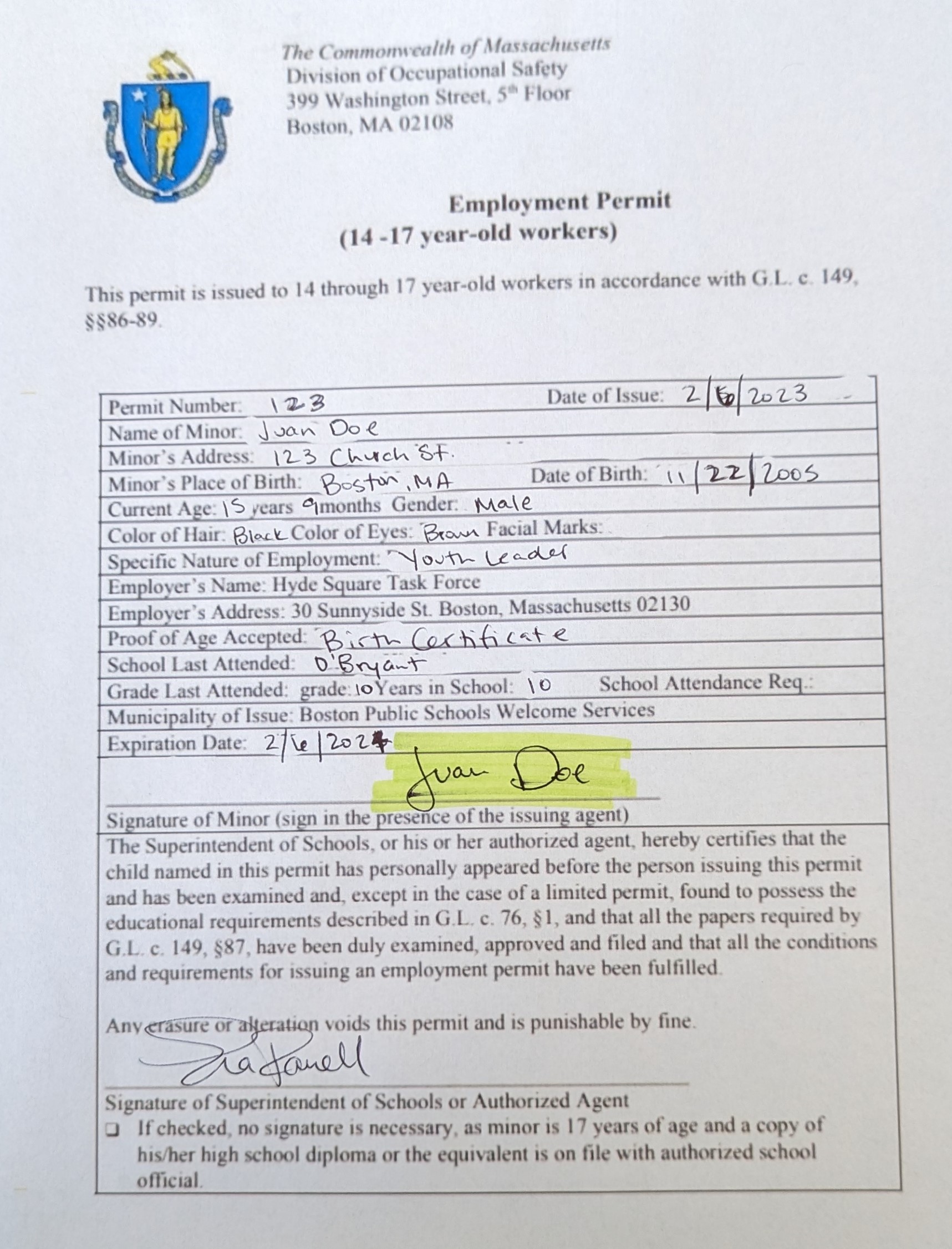
7. Direct Deposit (optional)
If you want your checks directly deposited into a bank account, complete this form with youth’s information, signature, date, and upload supporting documents.
If the youth does not have a bank account yet, a parent or guardian can have their child’s check go into their account.
Please complete the form, if you are interested:
Tip one: The Account Holder adds their bank information into the Direct Deposit section.
Tip two: Worker Signature is the youth’s and the Account Holder’s Signature is whoever owns the account.
Tip three: The form will ask you to upload a verification document. Upload one of the following documents:
- Voided Check
- Bank letter specification sheet
- Bank Direct Deposit letter
Example Direct Deposit Form
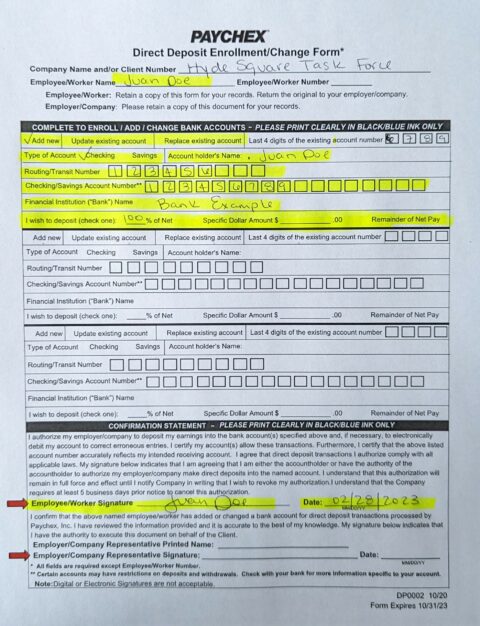
Congratulations, you did it!
Your summer paperwork process is officially complete when your HSTF staff contact confirms that we have received all your documents. We will only reach back out if our HR department is missing anything.
Before summer starts you will receive two invitations, one for our summer orientation and another to get on our texting platform, REMIND. In addition to these updates, you may also be chosen to be a Successlink Youth which means some additional paperwork. We will contact you directly if you have been selected.
We are excited that you will be joining our Jóvenes en Acción (JEA) PAID program this summer!
Pa’lante!
